


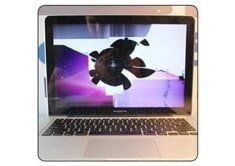
APPLE MACBOOK / IMAC LCD SCREEN REPAIR & REPLACEMENT
We replace, repair or fix broken LCD screen for Apple MacBook Pro/Air laptops and iMac. With over 20 years of experience in this field, our in store expert technicians can replace your Mac computer's cracked glass, LCD, LED Retina or non-Retina display quickly so you can start using your beloved computer again right away. We offer a superior service with the lowest prices in town.
How much does it cost to replace a MacBook LCD screen?
Below is a list of MacBook, MacBook Pro, MacBook Air LCD’s with year and model number.
Please give us your laptop’s year & model number OR serial number. Then we can give you a quote.
Also let us know the color such as silver, space gray, gold, …
You can click on this link and enter your serial number to get all the details about your Mac computer
How long does it take to replace a MacBook or iMac LCD?
If we have the item in stock, it takes about a day or less. If not, it might take about 4 business days to get the part. Rush service is available. Please contact us for current availability and repair time.
Can I replace my MacBook or iMac LCD myself?
Replacing the LCD screen on a MacBook or iMac is not an easy task. You need to be very technically savvy and have all the right tools do the job. Not to mention that it is common for end users to cause expensive and irreversible damage to their mac computer trying to change the LCD. It is definitely not recommended. Just leave it to the experts!
- Most Affordable Rates
- Quick Turnaround
- Over 20 Years of Experience
- Rave Google & Yelp Reviews





- 100% Customer Satisfaction
MacBook Pro 15" & 16" Series LCD Screens
| Mac Laptop | YEAR | Model Number | Apple Part # |
|---|---|---|---|
| LCD for MacBook Pro 15" | Early 2011 >> Early 2012 | A1286 | MC723LL/A |
| LCD for MacBook Pro 15" | Mid 2012 , Early 2013 | A1398 | EMC 2512 , 2673 |
| LCD for MacBook Pro 15" | Late 2013 >> Mid 2014 | A1398 | EMC 2674 , 2745 , 2876 |
| LCD for MacBook Pro 15" | 2015 | A1398 | 661-02532 |
| LCD for MacBook Pro 15" | 2016, 2017 | A1707 | 661-06375 |
| LCD for MacBook Pro 15" | 2018, 2019 | A1990 | EMC 3215 |
| LCD for MacBook Pro 16" | 2019 | A2141 | EMC 3347 |
MacBook Pro 13" Series LCD Screens
| Mac Laptop | YEAR | Model Number | Apple Part # |
|---|---|---|---|
| LCD for MacBook Pro 13" | Late 2009 to Mid 2010 | A1278 | 661-5558 |
| LCD for MacBook Pro 13" | 2011 | A1278 | 661-5868 |
| LCD for MacBook Pro 13" | Mid 2012 | A1278 | 661-6594 |
| LCD for MacBook Pro 13" | Late 2012, Early 2013 | A1425 | 661-7014 |
| LCD for MacBook Pro 13" | Late 2013 , Early 2014 | A1502 | 661-8153 |
| LCD for MacBook Pro 13" | Early 2015 | A1502 | 661-02360 |
| LCD for MacBook Pro 13" | 2016 , 2017 | A1706 , A1708 | 661-06375 |
| LCD for MacBook Pro 13" | Mid 2018 , Mid 2019 | A1989 | EMC 3214, 3358 |
| LCD for MacBook Pro 13" | 2019 | A2159 | EMC 3301 |
| LCD for MacBook Pro 13" | 2020 | A2289 , A2251 | 661-15732 |
| LCD for MacBook Pro 13" | 2020 M1 | A2338 | MYD83LL, EMC 3578 |
MacBook 12" Series Retina Screen
| Mac Laptop | YEAR | Model Number | Apple Part # |
|---|---|---|---|
| LCD for MacBook 12" Retina | 2015 >> Mid 2017 | A1534 , A1527 | 661-02266 |
MacBook Pro 17" Series LCD Screen
| Mac Laptop | YEAR | Model Number | Apple Part # |
|---|---|---|---|
| LCD for MacBook Pro 17" | 2010, 2011 | A1297 , A1309 | 661-5964 |
MacBook Air 13" Series LCD Screens
| Mac Laptop | YEAR | Model Number | Apple Part # |
|---|---|---|---|
| LCD for MacBook Air 13" | 2013 >> 2017 | A1466 | 661-02397,661-7475 |
| LCD for MacBook Air 13" | 2018, 2019 | A1932 , A1965 | EMC 3184 |
| LCD for MacBook Air 13" | 2020 | A2179 | MVH22LL , EMC 3302 |
| LCD for MacBook Air 13" | 2020 M1 | A2337 | MGN73LL , EMC 3598 |
MacBook Air 13" Series LCD Screens
| Mac Laptop | YEAR | Model Number | Apple Part # |
|---|---|---|---|
| LCD for MacBook Air 11.6" | 2013, 2014, 2015 | A1370 , A1465 | 661-7468 |
Click on each subject for more detail.
1- Broken Glass / LCD on your MacBook or iMac.
A- Image is dim or screen is dark and faded.
B- The display is distorted with garbled up images.
C- Vertical or horizontal lines on the screen.
D- Random colorful patches rapidly flash in and out.
E- MacBook laptop turns on but LCD screen is completely blank.
F- MacBook laptop screen does not open and close easily.
G- Problem with Apple Thunderbolt LCD Display

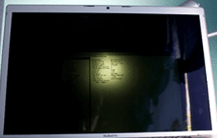
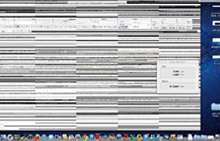
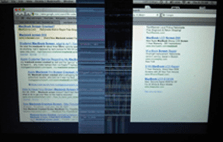
Problem: This may be either the LCD screen or an issue with the graphics card on motherboard.
Solution: Follow the same diagnostic procedure mentioned above by connecting it to an external monitor. If results are not conclusive, then please bring in your Mac so we can do a full diagnostic for you.
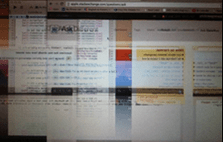
Problem: If an external monitor shows the video perfectly fine, then most probably LCD screen needs to be replaced. But if there is no external video, then possible motherboard problem.
Solution:We need to do a detail diagnostic and depending on the model of your laptop, we'll give you a quote.
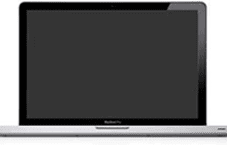
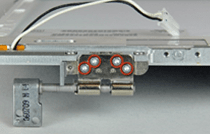

MacBook / MacBook Pro 13", 15", 17", Unibody, LED, Retina Display, MacBook Air 11”, 13”, iMac Intel 17", 20", 22", 24", 27", iPhone, iPad. Even though we have one of the lowest prices in town, you can still take advantage of the discount coupon code under our “Special Offers”.
Please contact us with any questions you might have or bring in your computer for a detailed evaluation.
Advance Computer Corp located in West Los Angeles has been in business for over 25 years. We pride ourselves on providing our customers with superior and professional service at most affordable rates. You can see our rave reviews on Google, Yelp and Better Business Bureau A+ rating. We are committed to 100% customer satisfaction, and we won't be happy until you are happy.
- Santa Monica
- Brentwood, Belair
- West Los Angeles
- Los Angeles
- Downtown Los Angeles
- Venice
- Malibu
- Airport LAX
- Pacific Palisades
- Burbank
- Sherman Oaks
- Woodland Hills
- West Hollywood
- Glendale
- Long Beach
- Westwood
- Beverly Hills
- Century City
- Culver City
- Marina Del Rey
- Palms
- Mar Vista
- El Segundo
- Van Nuys
- Redondo Beach
- Encino
- Torrance
- North Hollywood
- Inglewood
- and some surrounding areas...
Hours of Operation
| Mon-Fri | 9:00 AM - 6:00 PM |
| Sat | 10:00 AM - 3:00 PM |
| Sun | Closed |
Payment Options




Contact Information
Advanced Computer Corp.
Computer Palace
Address: 11322 Santa Monica Blvd Ste B, Los Angeles, CA 90025
Phone: 310-966-9099
Join our Mailing List
Contact Us
We will get back to you as soon as possible
Please try again later
